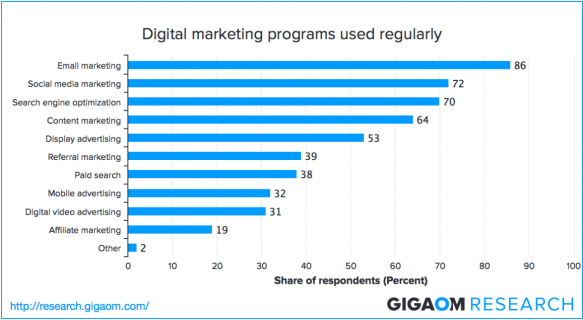Platforms come and go, sure. But one thing that’s stayed in use since the early Internet days is email. Email is here to stay and its continued relevance has allowed many businesses to use it for marketing purposes. The question is, however, does email marketing actually work?
How many sites have you visited recently that have asked for your email address? A lot, I’m sure. Virtually every business website you go to online gives you the opportunity to share your email address. They’re building what they call their “list.” Whether it’s a site about technology, news, entertainment, shopping, hobbies, or social networks, they all want your email address. Why? Because they know that having your email address is a great way to contact you with offers. And potentially turn you into one of their customers.
Everyone has an email address and most people check it several times per day. And with so many people having smartphones, you have access to it 24/7. With push notifications, you can know immediately when you’ve received a new email. It’s a service that’s solid. Tried and true, and here to stay. This makes it an excellent platform for marketing.
General Statistics About Email Marketing
There has been a lot of research done on the value of email marketing. So before we dive into the “how” of the subject, let’s spend some time going over the more interesting statistics about marketing with email.
- According to McKinsey & Company, email is almost 40 times better at acquiring customers than Facebook and Twitter, and conversion rates are three times higher.
- According to Direct Marketing Association, email marketing yields an average ROI of 4,300% for U.S. businesses.
- ExactTarget shows that for every $1 spent on email marketing, the average ROI is $44.25.
- Hubspot explains that companies that use email to capture leads generate 50% more sales-ready leads at 33% lower cost, and produce a 20% increase in sales opportunities.
- According to MailChimp, emails they send for businesses have an average 22.28% open rate.
Phrases like 40 times better, 4,300% ROI, 50% more leads, 33% lower cost etc. is nothing to sneeze at. This is enough to demonstrate that email marketing works and that it should be a part of every company’s marketing efforts.
“Marketers consistently ranked email as the single most effective tool for awareness, acquisition, conversion, and retention.” – Gigaom Research
This goes to show that email should be very high on your list of platforms for your marketing plan. By opting in to your email list, your readers are opening the door for you to contact them with information, offers, and more.
This shows that email is a great choice for marketing because it’s inexpensive to create and send, targeted to your audience, effective because you can include virtually any offer, and used by over half of the world’s population.

Statistics for Mobile Devices
As if that weren’t enough numbers for you, the stats also show that the majority of users receive and interact with emails from mobile devices.
And with Google’s latest algorithm change, you had better believe that’s relevant.
- Yesmail Interactive shows that mobile devices account for 22% of email-generated revenue and 45% of all email clicks in the first quarter of 2015.
- ExactTarget shows that 91% of consumers check their email at least once per day on their smartphones. This makes mobile devices the most used for checking email.
- According to MovableInk, 38% more email was opened on iPhones than all desktops combined In Q1 2014.
- EmailExpert says that 64% of decision makers read emails from a mobile device.
All of this means your readers will almost always have access to their email.
Advantages of Email Marketing
Here are a few reasons that email marketing works.
- Email is targeted. You know your audience is interested in what you’re sending them because they signed up for it themselves. They’ve asked you to contact them with offers, advice, and news. They’re already on board and ready to see what you have to offer them or what you have to say or share. They’re pre-sold on your topic. This makes them more likely to open and read your emails, click on your links, and share them with others. This also makes them easier to talk to because it’s not a cold-call. They’re expecting to hear from you.
- You build a following. Since readers have to go through steps to sign up for your email marketing efforts, you know they have an interest what you have to say. You can use this to your advantage by keeping in contact with them and encouraging them to share your information with others. This builds your brand and your reach. It also reminds them to come back to your site.
- Email is private. You can read an email in private without having all of your connections knowing you’re online. You can read through something without an interruption.
- Email is personal. Your email is handed directly to your reader. They don’t have to come to you. They don’t have to think about it. You’re not relying on them to remember to come back to your site to check for your latest content or offer. They only have to open it. They don’t have to go to another site or click on a link before it gets lost in the fast stream of information on their screens. They can find it again the next day, next week, or next year, even.
What About Social Media?

Social media is a good choice for marketing too, but it doesn’t take the place of email marketing. There are many social networks and you can’t possibly be on them all. Knowing which networks to focus on can take a lot of effort and the information might change. How do you know where your audience is?
Social networks come and go. They’re not constant nor consistent. Do you still use MySpace? What do you use today? What will you use tomorrow? Facebook and Twitter are popular today, but will they be popular a year from now? Plus, social networks limit what you can do. Facebook uses EdgeRank which limits how far your updates will reach. Twitter’s updates can be so busy that your message gets lost in the stream. Ultimately, the social networks themselves have control over your marketing efforts.
It is true that many, if not most, people online spend time on at least one of many social networks, but they all come back to their email inboxes. Email is the only true constant. Yes, inboxes can contain their own static and emails can get buried within the haystack, but you can also stand out from the crowd and readers usually look at each email to see if it’s important. Social streams can pass without being noticed and finding something can be a headache. Have you ever searched a social network for a message you remember seeing, then only after a while of searching you’re not even sure which network you saw it on?
Social media is important for marketing, but it doesn’t take the place of email. The two are very different types of platforms and when a reader is done with a social network, he’ll come back to his inbox. Email is the constant. I mean, how often do you even change your email address?
…The Key is How You Use it
There’s no doubt that email marketing can make a huge impact on your business. The trick is knowing how and when to use it.
Here’s a look at the process of email marketing and some tips to make email marketing work for you.
The Process of Email Marketing
There are several things that have to happen in order for email marketing to work:
- Readers have to sign up
- Readers have to open the email
- Readers have to perform the desired response within the email
Without any one of these our email efforts are moot. Ideally there would be a fourth:
- Readers would spread the news
We want to turn our readers into our spokesmen. We want them to share our brands with their followers and friends. We want their readers to become our readers.
Getting Readers to Subscribe
Before you can send your newsletter you first have to get your readers to subscribe. The best way to do this is by giving them something for free.
- Free ebook with tips – PDF works best
- Free access to a How To video
- Free templates or tools
- List of resources
Then insert your sign-up form. It should be well-placed and easy to use. At the top of your site’s sidebar, in the header, and/or beneath your posts (even in the middle of them) are good positioning options.

Creating Titles That Get Read
Sending an email is a lot like fishing. You can cast and cast, but unless the bait and techniques you’re using are enough to capture the fishy’s attention then you’re just one of many choices. Maybe even many dozens of choices.
What can you do about it? It comes down to the subject line of your email.
Which of these have you opened lately?
- 3 Day Sale
- Buy today
- Please read
- Last chance
- 7 things you should never do in the shower – and I’ve done number 6!
- She lifted the rock but didn’t expect THIS to happen!
- Online Gam’r Weekly Newsletter
The first four are so generic that we don’t even notice them. But the fifth one … that’s got me curious. And the sixth one… I want to know what happened! Was it dangerous? Was she hurt? I want to know! I want to open the email and read it. And I’m opening the last one because I’ve been waiting for it. I always open those.
We humans are a curious lot. We want to know about things we find interesting and when something piques our interest it’s hard to walk away without knowing what it’s about. Titles like these shout “open me!” you can create titles like this with just a few techniques.
The topic of headlines can take up this entire article but here are a few principles you can use to create titles that will ensure readers open your emails.

Tips for Creating Great Headlines
Here are a few principles that you can use to build catchy headlines. I’ve given a few generic examples.
You can fill in the blanks any way you want and make these work. There are many more ways you can put these together.
Scare your readers using threats and warnings – (7 Warning Signs __, 5 Lies You’ve Been Told About __)
Mention mistakes – (7 mistakes you’re making __, Don’t do these 9 things when __)
Pique their curiosity – (9 Pickup Lines to use Tonight and You Won’t Believe #3!)
Promise peace of mind – (5 habits that will get you out of debt fast, Relieve stress today with this easy trick)
How to – (How to __ when you’re __, How to __ even if __, How to __ without __)
Piggybacking famous brands and people – (How Brad Pitt Saved 40% on __, Tom Cruise’ 7 Tips for __, Anna Kournikova’s Top 10 Secrets for __)
Lists – (10 Resources to Save __ Without __, 7 Surprising Ways to __, 5 Steps to Get __)
Tell what’s inside – (‘Company Name’ Newsletter – note, this is the most effective for business according to MailChimp)
You’ve seen all of these headlines before. There’s absolutely nothing new here. Why? Because they work. They continue to work year after year. They work on our emotions, they give us promises that we desire, they pique our interest, they promise juicy news, and they help us solve a problem.
Just don’t be salesy, pushy, sleazy, or slimy. Don’t overdo it. Don’t annoy your readers. Some work better for certain audiences and purposes, so you might have to experiment to see what works best for you. A headline only works if it gets read. If it looks like spam it will be trashed. Grab their attention and then give them a hint of what’s inside.
“The most effective headlines are those that describe the subject of your email.” – MailChimp
Plugins and Services
There are many email plugins and services that work with well WordPress. Email marketing campaigns don’t have to be time consuming. You can use tools within your WordPress site to help save you time.
Here is a short list of what is available. I’ve combined them here because some providers combine the two.
-
e-Newsletter

This one from our plugin lineup does not require a third party email service. You can use the built in templates or build your own. You can also embed subscription forms using a shortcode or use the widget, and then send the newsletter and track the results all from within WordPress.
You have full control over subscribers and you can even have multiple groups of subscribers and it will personalize the emails for you. Other features include the ability to clone older emails (which helps save you time in creating new emails), auto-responders, and you can view statistics such as receipts, opens, and bounces for every subscriber.
You can get e-Newsletter for $19 per month by itself or $24.50 with a membership.
-
MailPoet Newsletters

MailPoet Newsletters lets you create newsletters, send automated emails, and post notifications. It includes autoresponders. It has a signup widget to capture emails. You can easily drop your posts, images, and social icons directly into your newsletter and change fonts and colors as you go. All the work is done in WordPress. It does not require a third party email service.
There’s a Premium version if you need more than 2000 subscribers.
-
MailChimp

MailChimp is an email service that lets you create newsletters, manage subscribers, and provides analytics. It has a large list of templates and tools to design the email, and you can build your own templates if you want. The email list and campaigns are managed, built, and sent from MailChimp’s website. You can connect it to your WordPress website using a plugin to capture emails in a form.
Up to 2000 subscribers is free. After that you can add subscribers starting at $10 per month.
-
MailChimp for WordPress

This free plugin lets you create a customizable sign-up forms that you can place anywhere you want on your site with a template, widget, or shortcode. You can even add sign-up checkboxes to other forms such as your comments or contact forms.
The free edition has one form. There’s a Pro edition for $49 that has unlimited forms.
-
SumoMe

This free plugin provides a suite of tools to help you build your email list, provides social sharing buttons so your readers can share your content, and provides analytics to help you optimize your content.
It comes with a List Builder, which is a lightbox form that’s compatible with MailChimp, AWeber, GetResponse, and other services; Share, which re social sharing buttons; Image Sharer, which adds image sharing buttons for the popular social networks; Heat Maps, which lets you see what areas of your site are “hot” or getting the most clicks; and Highlighter, which lets readers tweet about your content by selecting specific sentences from your articles.
Some Last Minute General Tips for Email Marketing
- Include sharing buttons in the email. Give them a reason and a way to share your content.
- Make sure the email opens correctly. You only get one chance at this. If it doesn’t open on the first try they’ll likely trash it.
- Use an interesting headline. It doesn’t have to be overly catchy. It just needs to give them a reason to open it.
- Focus on mobile. Your emails should be targeted to their mobile devices. The design should be responsive. Take the smaller screens into account when you send out images, use fonts that are easy to read, and test your templates on your own mobile device before sending out your first newsletter.
- Use personalized promotional mailings.
- Automate your email marketing. Use tools to help you as much as possible.
- Build nice forms and strategically place them on your site for the best performance. Every site is different so it might require some experimenting.
- Entice readers to join by giving them something free.
- Send emails that are value added and have a purpose.
- Keep a consistent schedule. This will train your readers to look for your newsletters and they’ll be even more likely to open them because they’re expecting them.
Wrapping Up
Email marketing is still very much alive and working better than ever in today’s often overcrowded online world.
It has an amazing ROI and there are many strategies to help you make the best email campaign possible. Most marketers’ only regret is not starting to build an email list sooner!
Have you tried email marketing? What strategies work for you? Has your experience been different from what I’ve described here?
Written by Brenda Barron. To read the full article, please click here. MyDigiBrand is a boutique website development and digital marketing firm in San Diego, California. We help our clients create powerful and engaging online brands. For more information, please visit our website at www.mydigibrand.com.