WordPress is the most popular content management system in the world, but it is not the only option. There are other platforms that can help you build your website. Recently, one of our users asked us to to compare Squarespace vs. WordPress because they were seeing a lot of Squarespace commercials on TV. In this article, we will compare Squarespace vs. WordPress and list the Pros and Cons of each. Our hope is that after reading our comparison, you can pick which one is better for you.
We have broken down this comparison into different sections. We will look at each section and see which platform offers the most benefit to a beginner level user.
It’s important to note that we’re comparing Squarespace vs. self-hosted WordPress (not WordPress.com). See the difference between self-hosted WordPress vs WordPress.com.
Ease of Use and The Learning Curve
Most beginner level users are not familiar with HTML, CSS, and other code related things. They want a platform that helps them build their websites easily. Let’s see how both WordPress and Squarespace stack up in this category.
WordPress
WordPress is a robust platform with a lot of choices. It can be used by a beginner level users as well as advanced level users. It can be used to build a personal blog or a highly professional website (big name brands using WordPress).
While WordPress is fairly intuitive and easy to use, there is definitely a slight learning curve. Beginners will need to familiarize themselves with WordPress terminology and concepts such as difference between posts vs pages, categories vs tags, understanding themes and plugins.
The default WordPress post editor is fairly easy to use even for beginners. It comes with a visual editor as well as a plain text editor for advanced users. Adding interactive content such as: images, videos, and audio is extremely easy.
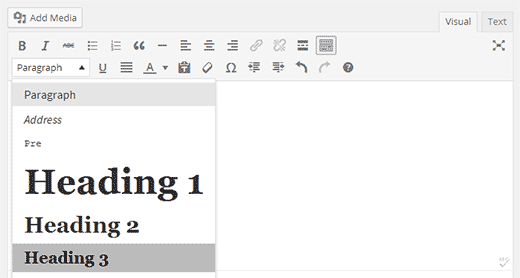
Despite the slight learning curve, in our experience most users quickly adapt to it. However there is still room to make the platform simpler and easier for beginners.
Squarespace
Unlike WordPress, Squarespace does not come with too many choices. However, this lack of choices make it very simple and easy to use. Even the absolute beginners can quickly write content and publish it.
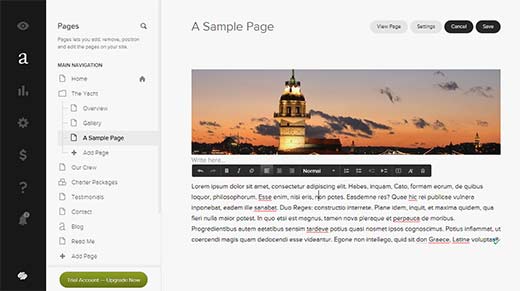
Adding images, videos, and audio files is simpler than WordPress. With its drag and drop content editor, creating new pages and posts is extremely easy even for users who have never worked on a website before.
Squarespace lets you customize your templates and pages using a visual editor. However you are limited to the options available in the customizer.
Conclusion
Squarespace fares a little better than WordPress in terms of ease of use for absolute beginners. On the other hand, WordPress offers beginners a lot of choices right from the beginning which might be confusing at first, but it is a lot more flexible in the long run.
Note: There are WordPress themes and plugins that offer complete drag-drop functionality such as Themify and Headway Themes.
The Costs
Knowing how much each platform can cost is important in making a business decision. Let’s look at how much Squarespace cost vs. how much WordPress cost.
WordPress
WordPress is free as in freedom not as in free beer. You are free to download, use, change, and build upon WordPress. It is an open source software licensed under GNU GPL.
In order to build your website with WordPress, you will need a web hosting provider. Depending on your needs, you can choose a shared hosting plan, a virtual private server, or even a dedicated server. Shared hosting plans work for most small personal and business websites. See our guide on how to choose the best WordPress hosting.
The cost of web hosting and domain name vary depending on which hosting provider you go with. You are in charge of how much resources you need for your website, and how much you will pay for it.
One of the reasons for the immense popularity of WordPress is that the overall cost of building your website with WordPress is very low. Apart from that, you can change your hosting plan as your site grows. This means you only pay for the resources you will be actually using.
With over 2700+ free templates and 33,000+ free plugins, you can run your website for as low as $3.95 per month (which includes your domain name and hosting – we recommend Bluehost or SiteGround).
For more details see our guide on Why is WordPress free? What are the costs? What’s the catch?
Squarespace
The personal plan for Squarespace starts from $8 per month. That’s almost as affordable as a shared hosting plan for WordPress. However, unlike a shared WordPress hosting plan, this personal plan comes with very limited features. You can only create 20 pages, a blog, and add only two contributors to your site. You can sell only one product and accept donations.
The professional plan which costs $16 per month allows you to sell up to 20 products. You can create unlimited pages and enjoy unlimited space and bandwidth.
The business plan allows you to sell unlimited products for $24 per month with unlimited pages, blogs, galleries, space and bandwidth.
Conclusion
WordPress beats Squarespace with flexible plans available from a variety of web hosts from around the world. The cost depends on how much resources you use, and you are free to use your WordPress site in any way you want.
Design and Features
As your business grows, your website will too. Let’s take a look at how WordPress and Squarespace compare in terms of design and features.
WordPress
The real power of WordPress is in its extensibility. There are thousands of free and paid WordPress plugins which you can use on your site to add new features. Ranging from simple social sharing plugins to robust membership site plugins, you can create almost any kind of website you can imagine with WordPress.

Similarly WordPress has thousands of free and paid themes available which you can install on your website. Themes control the visual appearance of your website. There are WordPress themes for almost every industry, business, or any kind of website that you want to create.
Installing a WordPress plugin or a theme is super easy. Most themes and plugins come with their own documentation and support forums.
Squarespace
This is one area where Squarespace seriously fall behind. There is a very limited number of templates that you can choose from. You can change only a limited set of features by using the site customizer feature of Squarespace.

Same goes for the plugins, you can only use the plugins and features built-in Squarespace. There is no easier way for you to extend the functionality of your website by installing an external plugin.
Squarespace does offer limited integration with selected services. But again the options are very few and strictly limited.
Conclusion
WordPress beats Squarespace in terms of extensibility and abundance of design and feature choices.
eCommerce
Are you building an online store? Let’s compare the eCommerce functionality of WordPress vs. Squarespace.
WordPress
WordPress allows you to integrate and use any payment processor or platform you want. There are many WordPress plugins that allow you to easily integrate PayPal, Google Checkout, Stripe, 2Checkout, Payoneer, Skrill, and even Bitcoin.

WordPress has plenty of eCommerce plugins that can turn your website into an online store within minutes. There are countless WordPress themes designed specifically for eCommerce websites. Apart from that, you will find some awesome tools to manage affiliate tracking and add affiliate links to your site.
There is no limit on how many products you add to your website. You can add as many products as you want.
Squarespace
eCommerce is limited on Squarespace. You can only use Stripe for payment processing which is only available in select few countries. There is no other payment system available which restricts your ability to accept payments from a larger global audience. For a growing business, starting with such limitations is not a great idea.
Apart from that, there is a limit on how many products you can sell on Personal and Professional plans. Lets say you want to sell only 22 products, you will still have to pay for the Business plan, and the yearly costs of hosting a site with just 22 products to sell will be way higher than a shared hosting plan or VPS for WordPress.
As for third-party services, there are very few external services that you can integrate with your Squarespace website. Even these integrations are controlled and very limited than the original features of the services you are adding.
Conclusion
WordPress is way ahead of Squarespace when it comes to running an eCommerce website. The limitations of Squarespace are not so good for the growth of an online business.
Data Portability
When signing a business agreement, you always have safety clauses. Such as if you’re not happy, then you can leave without any hassle. This concept extends to online businesses as well and is referred as data portability. If you’re not happy with the platform, can you take all your work and move it somewhere else.
Let’s look at how WordPress and Squarespace compare in data potability.
WordPress
WordPress comes with built in tools to easily export all your data. Not just your content and images, but you can also backup your themes, plugins, and the entire database. See our list of the best WordPress backup solutions.
You can then easily move this content to any other Content Management System you want. You can store your content anywhere else and change web hosts at anytime you want.
Squarespace
Just like everything else, the export feature on Squarespace is also very limited. You can only export certain parts of your content in a XML file. This includes your pages, galleries, and one blog page with all its posts.
Your product pages, album pages, text, audio, and video blocks will not be exported.
Conclusion
The content you create on your site is yours, and you should have the freedom and tools so that you can move it elsewhere. WordPress again beats Squarespace with easy to manage tools to export your entire site.
Summary
WordPress is far superior than Squarespace as a web publishing platform for any kind of website. Squarespace can be a good choice for small sites that need limited functionality. Squarespace is also slightly better in ease of use when writing posts. Apart from that, WordPress outperforms Squarespace in every possible usage scenario.
We hope this article helped you learn more about WordPress vs Squarespace, their pros and cons and helped you choose which one is better for your needs.
Originally published on wpbeginner.com. To read the full article, click here. For more information on creating your own online brand, custom WordPress website and social media strategy, please visit us at www.mydigibrand.com and follow us everywhere @mydigitalbrand.

